Track Body Composition with the iPhone
Tracking Body Composition
This blog post is the second in a two-part series. In the first post, we covered how to track weight with the iPhone. This post will cover tracking your body composition. If you want a more accurate assessment of your progress towards becoming more fit and healthy, you will need to track your body composition. Body composition is a measurement of lean mass and body fat. 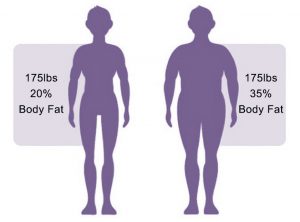 When you lose weight, you can lose muscle mass, or you can lose fat. The key to getting into good shape and feeling healthy is to lose body fat while building muscle mass. The goal is to change your body composition so that it consists of more muscle and less fat. The more muscle mass you have, the more calories your body will burn in a resting state and your body will appear leaner because muscle takes up less space than fat does. One pound of muscle still equals one pound of fat but muscle is denser than fat and takes up less room. So, the bottom line is, if you want to boost your health and increase your level of fitness, rather than focusing on weight loss, you should be focused on fat loss together with increasing muscle mass.
When you lose weight, you can lose muscle mass, or you can lose fat. The key to getting into good shape and feeling healthy is to lose body fat while building muscle mass. The goal is to change your body composition so that it consists of more muscle and less fat. The more muscle mass you have, the more calories your body will burn in a resting state and your body will appear leaner because muscle takes up less space than fat does. One pound of muscle still equals one pound of fat but muscle is denser than fat and takes up less room. So, the bottom line is, if you want to boost your health and increase your level of fitness, rather than focusing on weight loss, you should be focused on fat loss together with increasing muscle mass.
How can we check your body fat percentage?
There are a number of ways to estimate body fat:
 Using a tape measure and a body fat calculator: There are body fat calculators available on the internet that estimate your body fat based on body circumference measurements. This method is not considered the most accurate way of determining body fat percentage because it relies on measurements that may not be accurate nor consistent. However, since it is an easy method to use, you might use it more often. If you measure at the same time each day and use the same tools (the same tape measure and the same online calculator) these measurements can be used to track your progress.
Using a tape measure and a body fat calculator: There are body fat calculators available on the internet that estimate your body fat based on body circumference measurements. This method is not considered the most accurate way of determining body fat percentage because it relies on measurements that may not be accurate nor consistent. However, since it is an easy method to use, you might use it more often. If you measure at the same time each day and use the same tools (the same tape measure and the same online calculator) these measurements can be used to track your progress.
Track your body fat percentage in the Health app by using the tape measure and body fat calculator
- Weigh yourself on any scale
- Using the tape measure, measure the circumference of your waist at a horizontal level around the navel for men, and at the level with the smallest width for women. To obtain accurate measurements do not pull in your stomach inwards.
- Using the tape measure, measure the circumference of your neck starting below the larynx, with the tape sloping downward to the front. For accuracy, avoid flaring your neck outwards.
- For women only: Measure the circumference of your hips at the largest horizontal measure. Men do not need to measure their hips.
- Go to the online calculator and plug in all of the measurements: Body Fat Calculator
- Run the Health app on your iPhone
- Tap Health Data (at the bottom of the screen)
- Tap Body Measurements
- Tap the orange box marked Body Fat Percentage
- On the Body Fat Percentage screen tap on the + in the upper right corner
- Enter your Body Fat Percentage that you calculated
- Tap Add in the upper right corner
 Using body fat calipers: Another way to measure body composition is to use body fat calipers. Skin calipers pinch a portion of your body to estimate fat levels. This method can be more accurate than calculating your body fat based on body measurements, but the accuracy depends completely on the skill level of the person using the calipers. The Accu-measure body fat calipers that we recommend come with easy-to-follow instructions along with a body fat percentage chart.
Using body fat calipers: Another way to measure body composition is to use body fat calipers. Skin calipers pinch a portion of your body to estimate fat levels. This method can be more accurate than calculating your body fat based on body measurements, but the accuracy depends completely on the skill level of the person using the calipers. The Accu-measure body fat calipers that we recommend come with easy-to-follow instructions along with a body fat percentage chart.
Track your body fat percentage in the Health app by using the body fat calipers
- Use the calipers according to the instructions provided with the fat calipers and measure yourself
- Use the Body fat percentage measurement chart, lookup the Body Fat Percentage appropriate for your age and fat caliper measurement
- Run the Health app on your iPhone
- Tap Health Data (at the bottom of the screen)
- Tap Body Measurements
- Tap the orange box marked Body Fat Percentage
- On the Body Fat Percentage screen tap on the + in the upper right corner
- Enter your Body Fat Percentage
- Tap Add in the upper right corner
Using a Smart Scale to track your weight
The easiest way to track your weight automatically is to purchase a smart scale that has built-in Wi-Fi or Bluetooth. Just step on the scale and bam – your weight is automatically logged into your iPhone. Here are 2 smart scales that we recommend:
Withings / Nokia Body+ Body Composition Wi-Fi Scale With built-in Wi-fi and Bluetooth, this smart scale automatically logs your weight via the Health App, so literally all you need to do is stand on it. The Withings Smart Body Analyzer also: estimates your body fat percentage, measures your heart rate, continually tracks indoor air quality and visualizes trends and improvements as well as calorie intake via its Health mate app. TIP: Before purchasing a Smart Scale that uses wifi to connect with your iPhone: Use your iPhone to check the signal strength in your bathroom before you buy the scale.

RENPHO Bluetooth Body Fat Scale A lower cost alternative, with built-in Bluetooth, the Renpho automatically syncs with the Health App. This scale estimates your body fat percentage and fat-free body weight, protein, and basal metabolism. Users can weigh themselves without their phones and the data syncs once the phone is nearby and turned on.
Read our review of the RENPHO Bluetooth Body Fat Scale.
When is the best time of day to weigh yourself?
No matter which method you use to track your weight – whether it be manual input into the Health App, via a Shortcut, via a 3rd party app or by using a Smart Scale – it is best to weigh in at the same time each day to most accurately track trends over time. TIP: We recommend getting into the habit of weighing in at the same time each morning, preferably after moving your bowels.


